How to Calculate Age from Date of Birth Easily (Step-by-Step Guide)
Introduction
Calculating age might sound simple, but when you need exact results in years, months, and days, it can get tricky. Whether it’s for job applications, school admissions, or legal documents, knowing how to calculate age from date of birth accurately is very important. In this guide, you’ll learn both the manual method and how to use an Age Calculator for instant results.
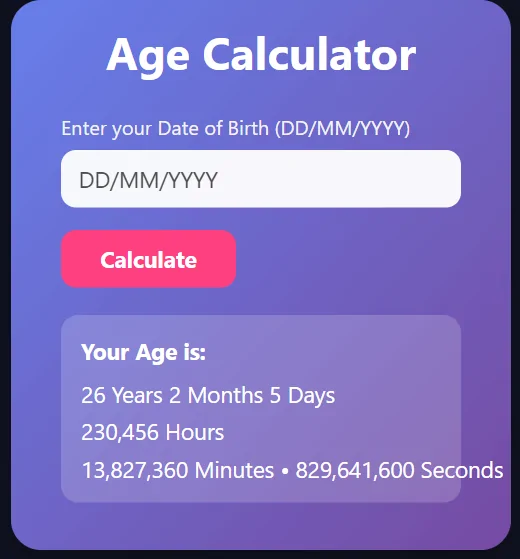
Why Accurate Age Calculation Matters
- Job Applications: Many jobs require candidates to meet age limits.
- Education: Schools and universities often have age eligibility rules.
- Legal Documents: Age is important for contracts, identification, and rights.
- Health & Insurance: Age determines eligibility for medical and insurance services.
Method 1: Manual Calculation
To calculate age from date of birth manually, follow these steps:
- Write down your date of birth.
- Write down the current date.
- Subtract the birth year from the current year.
- If the current month is before your birth month, subtract 1 from the year difference.
- Count the months and days separately for exact results.
Example:
DOB: March 15, 2000
Current Date: August 24, 2025
Age = 25 years, 5 months, 9 days
Method 2: Using Formulas
You can also calculate age using Excel or simple mathematical formulas. For example, in Excel:
=DATEDIF(DOB, TODAY(), "Y")
This formula gives the exact age in years.
Method 3: Using an Age Calculator Tool
While manual methods work, they are time-consuming. The easiest and most accurate way is to use a free Age Calculator tool.
Our Age Calculator instantly gives your exact age in years, months, days, hours, and even minutes.
Benefits of Online Age Calculators
- Saves time
- No chance of human error
- Works for any date
- Provides detailed breakdown (years, months, days, hours)
FAQs
Q1: How do I calculate age from date of birth manually?
You subtract your birth year from the current year and adjust for months and days.
Q2: What is the most accurate way to calculate age?
The most accurate way is by using an online Age Calculator tool.
Q3: Can I calculate age in months and days?
Yes, both manually and through calculators that give a detailed breakdown.
Q4: Is there a formula in Excel to calculate age?
Yes, use =DATEDIF(DOB, TODAY(), "Y") for years or "YM" for months.
Q5: Why is exact age important?
It is essential for legal, educational, and health-related requirements.
Conclusion
Calculating age from date of birth is useful in many areas of life. While you can always do it manually, online tools like our Age Calculator make it faster and error-free. Whether for work, study, or personal use, having access to an accurate calculator saves time and gives peace of mind.





